5 Awesome Online Travel Planning Tools (and how your buddies end up doing all the work)
I’ve been keeping busy planning my upcoming trip to Spain this month. I’ll be heading over there with Carlos for about 10 days to explore Madrid, Barcelona and Seville. It’s his birthday and our first wedding anniversary, so we figured we’d do something randomly extravagant.
I’m a complete wreck when I plan a trip. I scour the depths of the internet with a nervous tic, ensuring I make the most perfect decision when it comes to choosing the right flight and hotel.
I wanted to ensure that all the hotels we stayed at were trendy, yet laid-back. A place where we could step outside the door and be in the middle of all the excitement yet is in a completely safe area. I purchased a book on Barcelona that actually had a “hipster” category of hotels. I’m not sure what that entails, but that’s what I wanted.
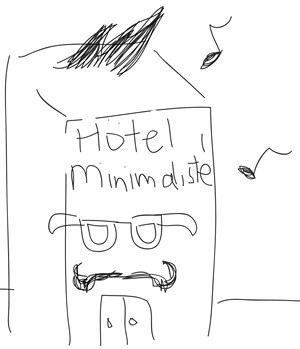
This bittersweet process of searching for hotel rooms led me to five online travel search tools I plan on using for future trip planning frenzies. I highly recommend these based on my experience with my OCD travel planning.
As most of us have done our travel planning 100% online for quite a few years now, innovation in travel-planning tools has taken a decidedly social bent. Trendy as that may seem, the collected travel experiences of a social network of like-minded people have proved pretty useful to me. Stupid About.com lists be damned!
- Facebook Connect on TripAdvisor.comUseful if: You wish you knew which of your friends have been to where you’re traveling.

That guy is so gonna tell me to stay at a hostel…
First things first, privacy is not an issue for me. At all. In fact, I wish every site I used had a Facebook Connect option. If my bank allowed me to login with Facebook, I would. Just imagine, “12 of your friends “like” the $200 charge incurred at your local strip club.” Or, “You’re so going to die” comments Kate on my $25 debit card charge at Taco Bell the other day.
I went on TripAdvisor.com looking for hotels in Barcelona having accessed my account with my Facebook login. While on the hotel search page, I saw some unlikely friends who visited the city and marked themselves as being able to advise others on it. I took advantage of the feature, messaged some friends and got some pretty good advice.
- Review filter by persona on TripAdvisor.comUseful if:
You only want to see very specific opinions from people just like you.

The OCD traveler’s nightmare: too many reviews. I will read every review for a specific hotel and become unnecessarily angry with myself. I’ll sit down at 10 o’clock after dinner and find myself wide eyed and twitchy at 2 AM having read hundreds of reviews without resolution.
Enters the Persona filter. TripAdvisor seems to know my plight very well.
Since we were taking a “coupley” trip, I was able to filter out all the unnecessary reviews from business travelers who just love to complain about crappy WiFi connection.
- TripIt.comUseful if: Your mom is always on your back asking you where you’re staying, how you’re flying and exactly what you’re doing each day.
My favorite feature of TripIt is the ability to forward all of my itinerary emails to them and within seconds, they organize all of the information by date. I forwarded them my flight confirmation and all of my hotel confirmations and they immediately had everything organized in one simple calendar list format.So when my mom called me frantically asking me where I was staying and whether it was safe, blah, blah, blah – I simply added her to my TripIt account to view all of my info. In fact, she can click on “check flight status” the day I leave instead of calling to bug me about potential delays (you hear that, mom?)
- Bing.com’s Price PredictorUseful if: You still have a while to go before your trip and want the best possible flight deal. Must be willing to take a gamble in waiting.
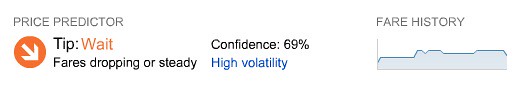
Bing offers their historical fare data to help users make decisions on when to purchase their plane tickets – awesome. But don’t simply pay attention to the iconography and make a decision based on whether Bing tells you to buy now or wait. It’s also important to see how confident they are in this prediction. If prices are already good enough to purchase at this point in time and their confidence in prices dropping are below 70%, just buy them – you don’t want to find yourself being angry at Bing when you didn’t get a great deal by waiting.
- Kayak’s Collaboration Tool
Useful if:You’re taking a trip with several people who all want to be a part of the planning process.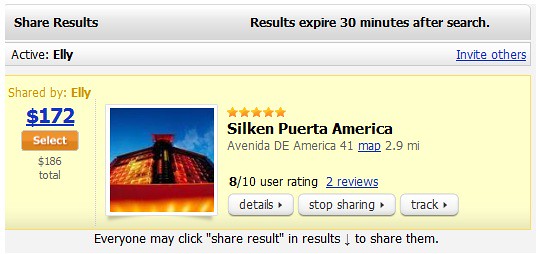
Kayak.com offers the ability to send a link or search results with anyone you’d like and “share” specific items (such as a hotel) that you like. If I send this link to Carlos at work, the hotels he chooses to share with me appear at the top with a “Shared by: Carlos”. This helps me involve him in the process so it doesn’t feel like I’m doing everything around here. I can no longer choose to battle him in a random argument with “WELL, I PLANNED THIS WHOLE TRIP MYSELF, JERKFACE.”
The combination of all of these tools Captain Planet’d a trip that caused very minimal planning headaches. But really, should I just thank my friends and family instead? The TripAdvisors and Kayaks of the world pretty much just made a roundabout way of asking people I know for advice. Smart move, guys.

